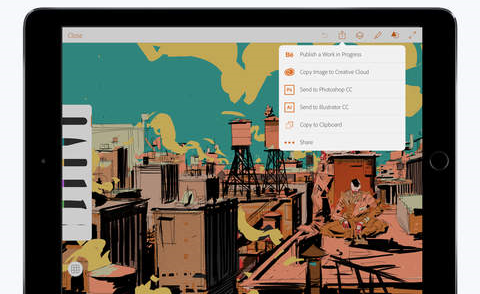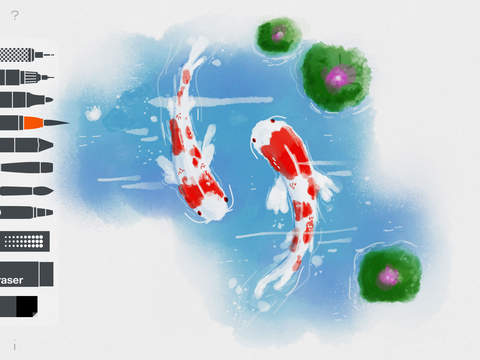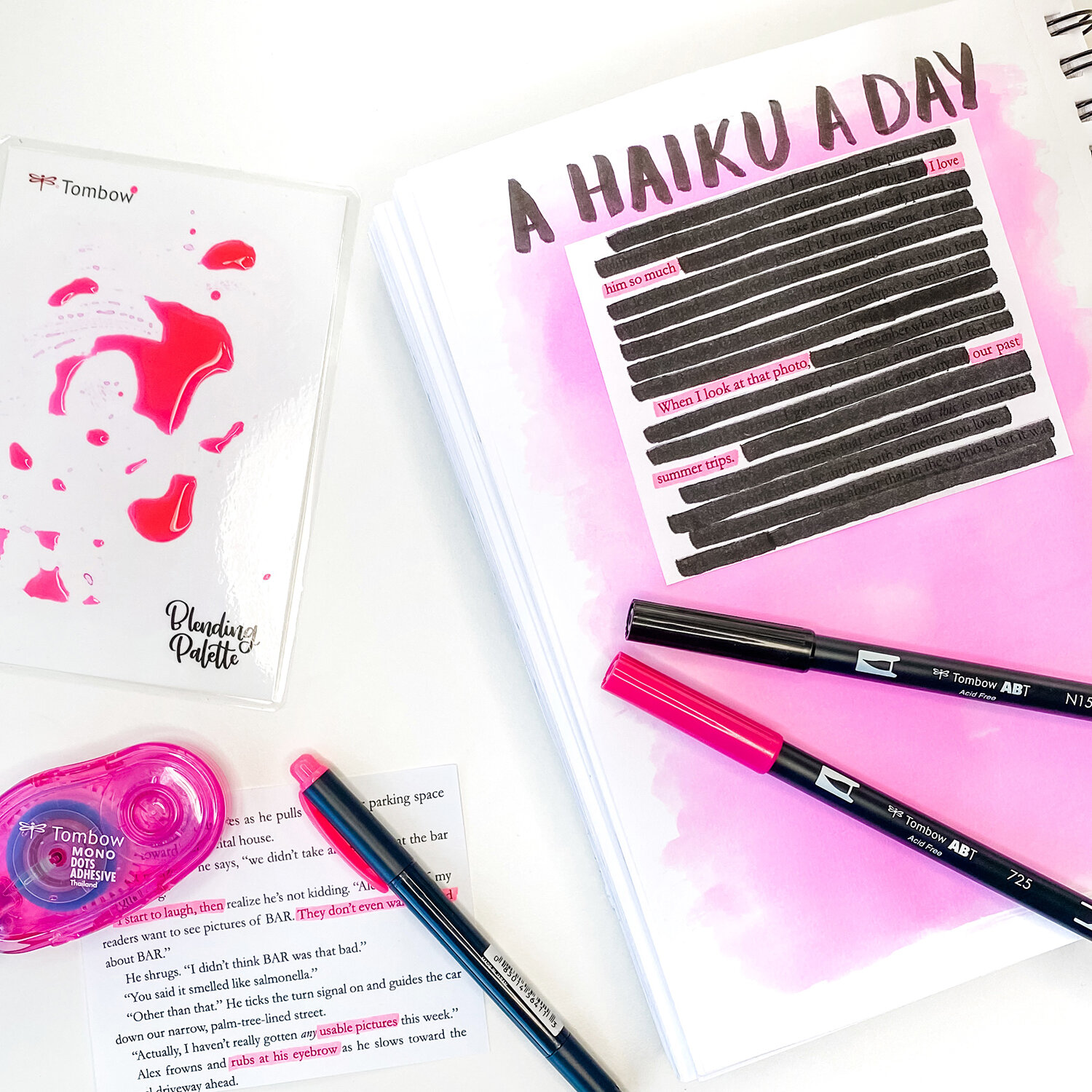Hey friend! I'm sure we're already besties on Instagram, which means you know how much I've been raving about my new iPad Pro!
I've resisted going digital for a long time, I tried a few Wacom tablets and didn't really enjoy them. But when the iPad Pro, and more specifically the Apple Pencil came along, and I could do everything from rough pencil-looking sketches to outputting vector art...all from Starbucks...SOLD! And best of all I'm drawing and (digitally) painting more than ever!
Here's a round-up of my top five favorite apps for art and drawing, so far (and believe me, I've downloaded and tried a LOT of apps)!
1. Adobe Illustrator Draw (Free)
Now I know this is going to be a controversial 'number one' but here's why I love Adobe Draw so much. Vector Art people. You can output it straight to Illustrator, upload it to Adobe Cloud or Behance with a tap of a finger. Awesome. Think of all the lovely line art coloring pages you can produce on this thing. And while I love, love, love paper and watercolor, it sure is nice to be able to just hit the back button when I mess up.
Here's an example of something I recently drew in Adobe Illustrator Draw.
2. Procreate ($5.99)
Procreate is a super professional app with lovely brushes, pens, and other tools to choose from. The Apple pencil works brilliantly, letting you shade when held at an angle etc. You can change the size and resolution of your canvas, have multiple layers, and export your files as PSD / PNG / JPG etc. I have yet to really master Procreate, but I can see the astounding potential of this app.
3. Adobe Photoshop Sketch (Free)
You can layer your artwork as PSD files, and send it over to Photoshop or Illustrator on your Mac. There are loads of tools, rulers, graph guides and you can import your own images to include in your artwork. With Adobe Photoshop Sketch you can also upload to the Adobe Cloud or send straight to your Behance profile.
4. Tayasui Sketches (Free + in-app purchases)
I like how simple and clean this app is, but it still has some great brushes including a pencil, watercolor brush, felt tip pen, rotring, and eraser. You get all of that for free, but there are in-app purchases that will upgrade you to having different types of paper, additional brushes, pressure sensitivity, more layers, and different brush sizes. And best of all, if you want to test it out first, you can upgrade for an hour before committing to the $5 cost.
5. Auryn Ink ($3.99)
The closest thing you'll find to real watercolors, on the iPad Pro! You can choose the grain of paper you want, how much water your brush holds, and there is even a little hairdryer if you need your layer of paint to dry a little quicker. Hours of fun!
6. Paintstorm Studio ($12.99)
Ok, I'm adding a sixth app to my list. I've just come across Paintstorm Studio. It's the closest thing I've seen to full Photoshop functionality on the iPad Pro. Loads of brushes and options, you can do collage and edit pictures as part of your artwork (most apps just let you have a photo as a background but not actually do anything to it). It is on the expensive size, but not when you consider what a Photoshop license costs!
Now it's your turn. Which of these apps have you used? And what did you like about best about it? Leave me a comment below.
If you’re new here, I’m Jessica — a watercolor artist and fashion illustrator from Australia (but now living in Seattle, Washington). I’d love to connect on social media, come say hi on Instagram, Facebook or Twitter @BrownPaperBunny!
You might also like these blog posts: